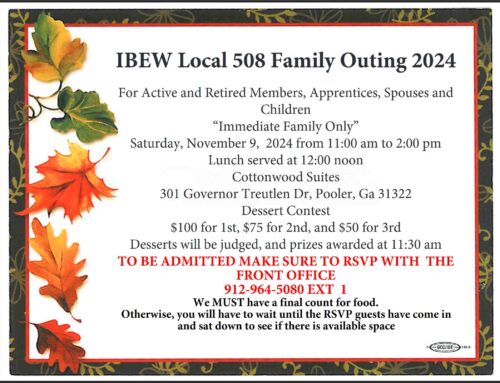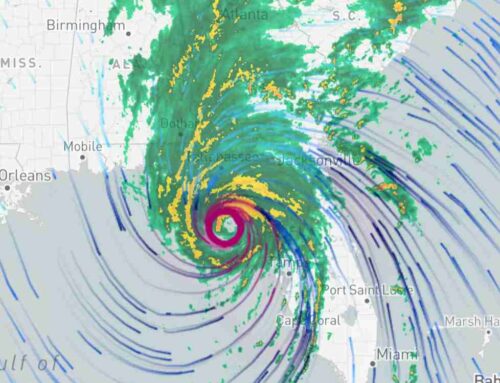Members get more through the online Benefits Portal
Your members might not know that they can access their NEBF account on our Online Benefits portal by visiting www.nebf.com and clicking Online Benefits in the top menu bar. Members can use the portal to complete certain self-help items related to their NEBF account without having to wait.
To register for the portal, members should click ‘New User?’ and provide the requested information to verify their identity, then follow the instructions to enter their email address and create their password and security questions. Once a member is registered, they’ll be able to access their NEBF account on the portal!